Description
Why You Need to Protect Your PC
In today’s digital age, ensuring the safety of your personal computer is paramount. With increasing threats from malware, hackers, and data breaches, having a robust PC protection plan is essential. This guide will provide you with comprehensive how-to tips and strategies to safeguard your device from potential risks. Whether you’re a casual user or a tech enthusiast, these practical insights will help you maintain your computer’s integrity and performance.
Essential Software for PC Security
The first step in protecting your computer is to equip it with reliable security software. Antivirus and anti-malware programs are crucial tools in your PC protection arsenal. They are designed to detect, quarantine, and eliminate harmful threats before they can inflict damage. Consider investing in reputable software that offers real-time protection and regular updates. Branded solutions like Norton, Bitdefender, or McAfee are excellent options that provide comprehensive coverage against a wide range of online threats.
Regular Maintenance and Best Practices
Beyond software, maintaining your PC’s health is essential for optimal protection. Regularly updating your operating system ensures you have the latest security patches that combat vulnerabilities. Additionally, performing routine scans of your system can help detect any potential issues early. Make it a habit to back up your files often—using external drives or cloud storage solutions ensures your data remains safe even in the event of a hardware failure or cyber attack. Lastly, always be wary of suspicious emails and links; these are common vectors for malware, so practice safe browsing and be informed about phishing scams.
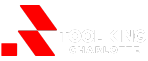











Reviews
There are no reviews yet.